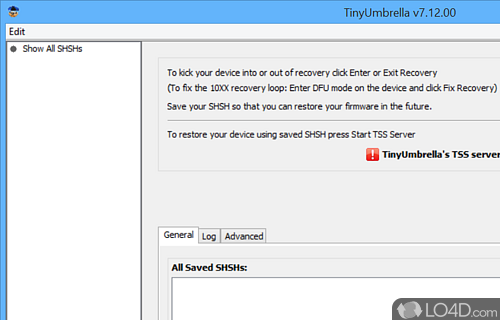Provides tools for restoring your iPhone firmware.
TinyUmbrella is a small and useful utility for iPhone users running iOS that can revert your phone's firmware to a previous version. It does so by saving SHSH blobs to the device.
While running jailbreak on different models of iPhone is possible, things can also go wrong which usually would turn your shiny Apple device into what people call "a brick" -- a useless piece of hardware. This makes it necessary to revert the phone back to its previous state.
With the ability to reverse jailbreak iOS devices, TinyUmbrella is a third party device that gets the job done. Note the update time of this application, which means it might not be able to help out with the newest iPhone.
The way that TinyUmbrella works is a bit complicated, but in a word: the application retrieves the firmware (SHSH and blobs) and saves it to Cydia which means it can be used in the future.
It's very important to note that application such as TinyUmbrella or iFaith are for advanced and intermediate users so get a good guide going before attempting to make any modifications to Apple firmware.
Features of TinyUmbrella
- Advanced Mode: Access advanced settings for more control.
- Backup: Save iOS firmware SHSH blobs.
- Device Information: View device information including serial number.
- Downgrade: Revert device to an older iOS version.
- Enter Recovery Mode: Push device into recovery mode.
- Exit Recovery Mode: Take device out of recovery mode.
- Firmware Downloader: Download firmware from Apple's server.
- Log Viewer: Display system log data.
- Multiple Device Support: Manage multiple iOS devices simultaneously.
- Multiple SHSH Support: Store and manage multiple SHSH blobs.
- Network Check: Test connection with Apple's TSS server.
- Restore: Revert device to any saved firmware.
- TSS Server: Check device compatibility with latest firmware.
- Update Firmware: Download and install new iOS versions.
Compatibility and License
TinyUmbrella is provided under a freeware license on Windows from iPhone tools with no restrictions on usage. Download and installation of this PC software is free and 9.3.4 is the latest version last time we checked.
Is TinyUmbrella for Windows 10?
Yes. It can run on a PC with Windows 11 or Windows 10. Previous versions of the OS shouldn't be a problem with Windows 8 and Windows 7 having been tested. It comes in both 32-bit and 64-bit downloads.
Filed under:
- TinyUmbrella Download
- Free iPhone Tools
- TinyUmbrella 9.3
- Phone Software
- Software for Windows 10